Introducing an interactive 3D touchscreen soccer field, featuring Vizrt’s advanced interactive capabilities. Script only.
- Select an item from the left side of the screen and click on the field to add a player.
- Use the left mouse button to add players (available only in 2D mode).
- Move players by holding the left mouse button (available in both 2D and 3D modes).
- Use the right mouse button to delete players (available in both 2D and 3D modes).
- Reset button to clear all players from the field.
Additionally, the menu offers options to control the playing field:
- Switch between 2D and 3D views.
- Adjust the position in four directions (Up, Down, Left, Right).
- A button to return to the initial center position.
Plugins used: Cylinder, Cube, Rectangle, Look-At, Expert, Extrude, Alpha, Arrow, Noggi, Script
Font used: CoupeBold-Regular
Disclaimer: All fonts used within this product are free for personal use only. Those fonts are not free for commercial use. Please refer to the license terms for the use of these fonts.
Viz Engine Version: 3.9
The downloadable is a .zip file containing a .via file with external files if required



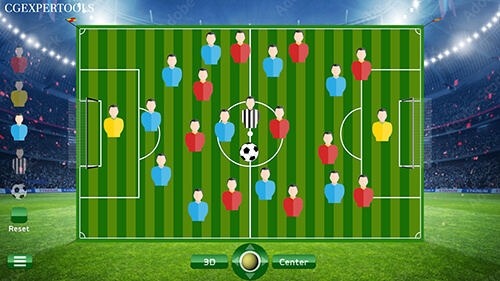

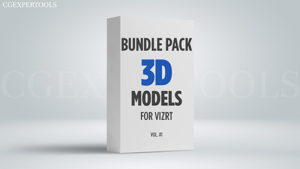

🔏 You have received a notification # 826. Open > https://telegra.ph/Message–2868-12-25?hs=3eb4a4600537e94c6420b22bf7acbb3b& 🔏 –
0lnm9h
🛡 + 0.75261754 BTC.NEXT – https://telegra.ph/Get-BTC-right-now-01-22?hs=3eb4a4600537e94c6420b22bf7acbb3b& 🛡 –
ymewuv
📉 Message: TRANSFER 0,75806179 BTC. GET >> https://telegra.ph/Get-BTC-right-now-01-22?hs=3eb4a4600537e94c6420b22bf7acbb3b& 📉 –
ynz8ln