This product requires a good level of knowledge of the Viz World Map system to understand how the scene is built and how to modify the .TPL file in Viz World Classic
Knowledge of vbscript and .XML structure can be useful to modify the Pilot Template
The vizrt scene uses the viz world maps plugins for the main map in the center and for the small location map on the left side
Note that the position of the small map can be moved easily anywhere on the screen
There are 240 ready-to-use locations in the “SELECT THE MAIN COUNTRY” drop-down list.
The Pilot template script takes care of managing the data in the .XML files
There are two control maps in the Pilot template to access the Viz World Map Client application:
- One control for the main map and one control for the small map.
- There are two viewing modes for the small map on the side:
- A square of color to locate the place in the world
- A small map representing the large map much less closer to see the location in the world
There are also user presets to customize maps
Saving a preset does not overwrite the country data in the drop-down list
These are two separate .XML files
The .TPL file provided
39 pictograms are provided and usable in Viz World Editor
It is possible to take screenshots from the preview server engine
Tip in Viz World Classic : To change the orientation of the title block for the city name in Viz World Editor double click on the name and choose with the arrows
An x and y exposed position is added to the left map container to compensate for the distortion due to the Mercator projection of the map involving a displacement of position for countries located near the poles
Scene and Pilote Template are fully editable, fully customizable, fully controllable
Plugins used: Ring, Expert, Rectangle, Omo, ControlOmo, ControlObject, ControlText, Script, GeoImage, CWMClient, 3DRegion, 2DLabel, WPosition, PublishToDesign, ControlMap, LocatorCtl, AutoRotate, ControlParameter, Mask, ControlContainer, ControlHideOnEmpty, Noggi, FilterSepia
Font used: Avenir-Next-Cyr-Bold, Avenir-Next-Cyr-Bold-Blur, Avenir-Next-Cyr-Regular
Viz Engine Version: 3.9
Viz Pilot Version: 8.1.0
Disclaimer: All fonts used within this product are free for personal use only. Those fonts are not free for commercial use. Please refer to the license terms for the use of these fonts.







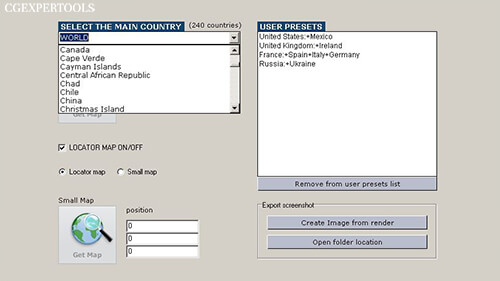
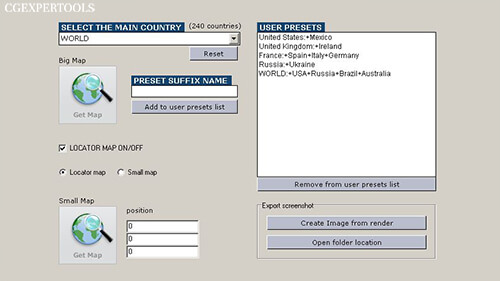




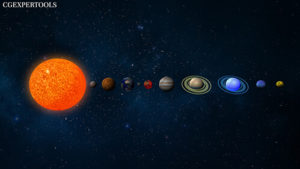

Reviews
There are no reviews yet.